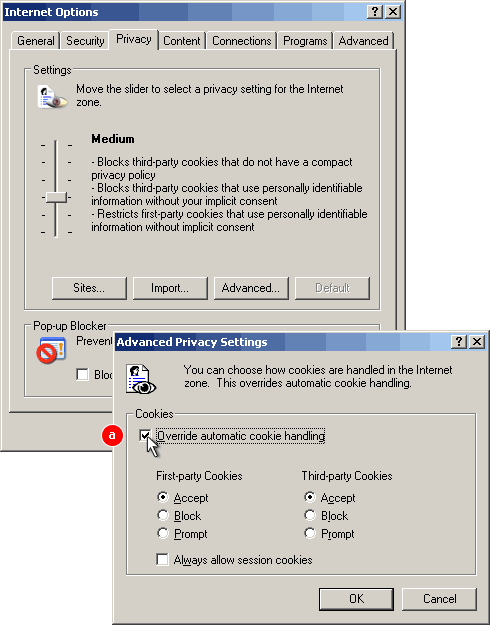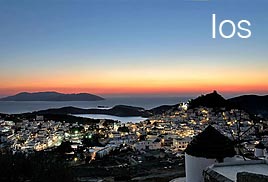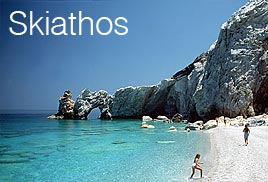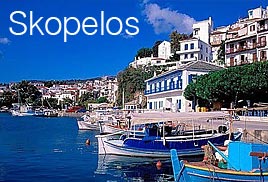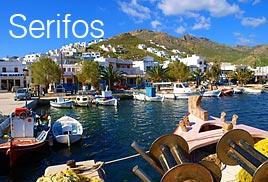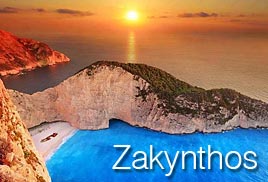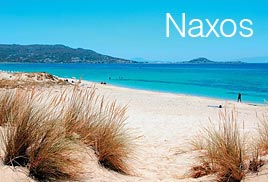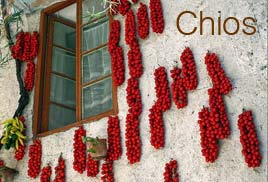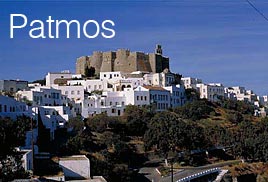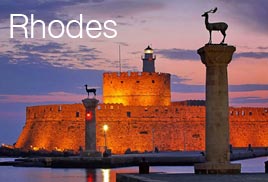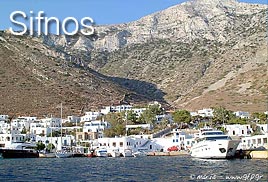Browser adjustments
Allowing "Cookies" for www.danae.gr
In order to have access to seat availability and to book a ferry online and then pay with your credit card, cookies must be enabled in your internet browser.
Internet Explorer 6.x
There are two methods described hereunder:
- Method A: Allow cookies for selected web sites (Recommended)
- Method B: Change your browser's global security settings
Method A: Allow cookies for selected web sites
Here is how to do it without affecting your system's global security settings:
1. From the main menu choose: Tools > Internet options

2. Select the Privacy tab. The slider in the settings section should by default be set to "Medium"
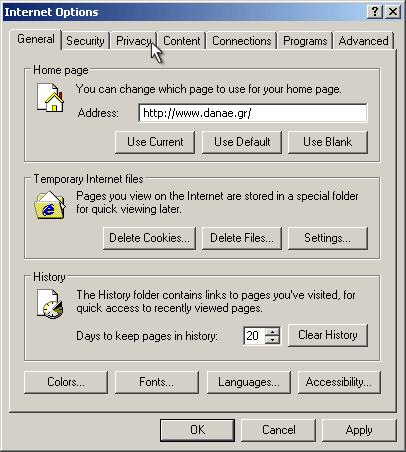
3. Click on the "Sites..." button in order to add our sites in the list of the ones you allow cookies for. This way you do not affect your system's security settings for any other sites.
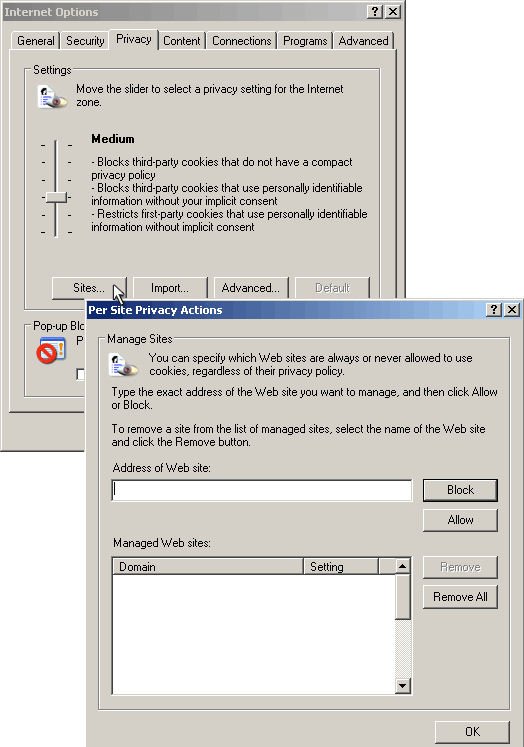
4. In the "Address of Web site" line enter:
a. www.danae.gr and press on the "Allow" button,
b.
www.forth-crs.gr (central reservation system providing real time availability) and press "Allow" again, and finally
c.
www.deltapay.gr (Alpha Bank's credit card clearance secure site) pressing on "Allow" for the last time.
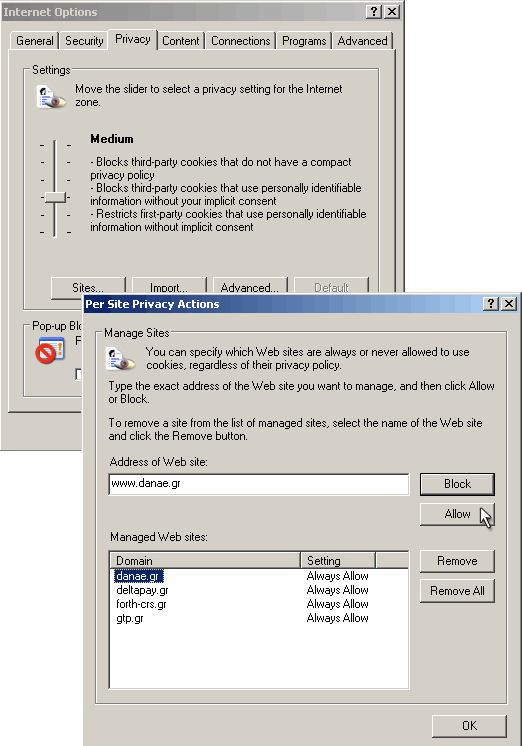
5. Press "OK" and then "Apply" on the underlying window. You are finished allowing cookies for danae.gr. Now you can book your ferry tickets from your PC.
Method B: Change your browser's global security settings
Another way which you can use in order to allow cookies is by affecting the security settings for all sites you visit:
1. Follow step 1 and step 2 from Method A described higher on this page.
2. Press on "Advanced" button
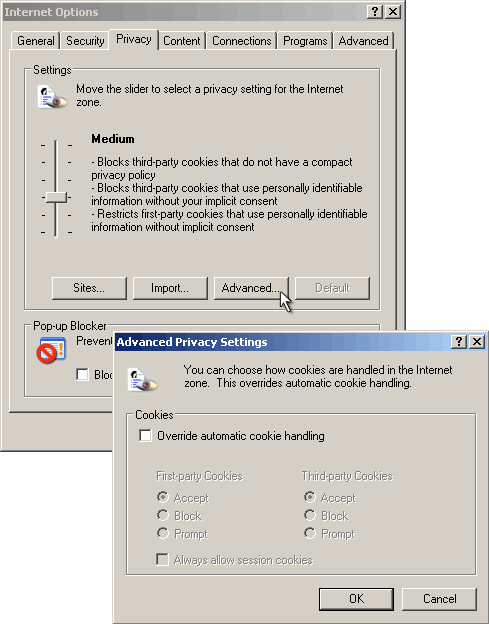
3. Here you can choose to override the default settings of your browser as follows:
a. Check the "Override automatic cookie handling".
b. On the "First Party Cookies" side choose to either "Accept" cookies or "Prompt" if you want to be alerted each time there is a cookie.
c. On the "Third Party Cookies" side choose "Prompt" to be alerted each time there is a cookie.
d. Check the "Always allow session cookies" box.
e. Press "OK" and then "Apply" on the underlying window.